Shortcuts I use to help learn Spanish
I've been learning Spanish for around a year now and I've created a couple of Shortcuts that I use on iOS and macOS in order to make it easier for me to quickly look up words and translate phrases as I come across them.
Shortcut 1: SpanishDict #
Often times I'll want to quickly look up a word in the Spanish to English dictionary. I've got a premium subscription to SpanishDict.com, so it's my go-to place for looking up words. They use a simple pattern to form their URLs which makes it easy to "hack" them in order to quickly access the definition of a word.
Fortunately their iOS app is also registered to open links to their domain in the app, so this means my Shortcut quickly opens the app to the word I've typed in, saving me a little bit of time from having to open the app, click the search bar, and start typing there.
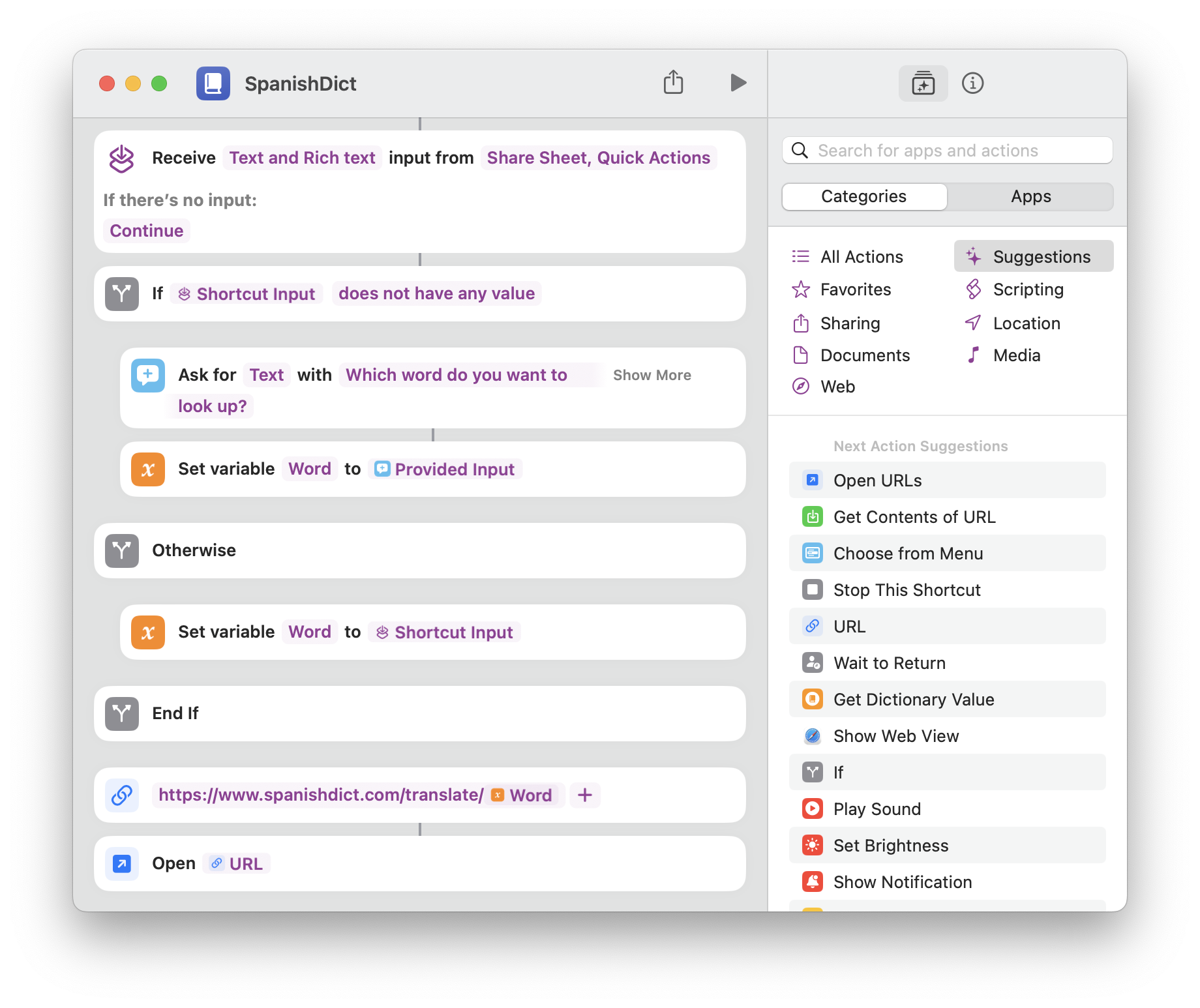
You can import it from iCloud here.
Shortcut 2: Translate to English #
Sometimes I need to look up more than a single word and that's where this shortcut to quickly translate text comes in. Rather than rely on a third party like Google Translate, I utilize the translation built-in to iOS and macOS and use Shortcuts to accept text from anywhere.
I mainly use this Shortcut on macOS, since iOS already has quick translation of selected text built-in. I mostly use it with a couple of helpers:
- Alfred - Using Universal Actions in Alfred, I'm able to quickly launch the Shortcut based off of either a keyword or run it with text on my clipboard using Alfred's clipboard history feature.
- Right clicking selected text - Since Shortcuts can be exposed as Services in macOS, I also set this Shortcut to be exposed there. This allows me to highlight text in nearly any app and then right click it, select
Services » Translate to Englishand then have the translated text pop up.
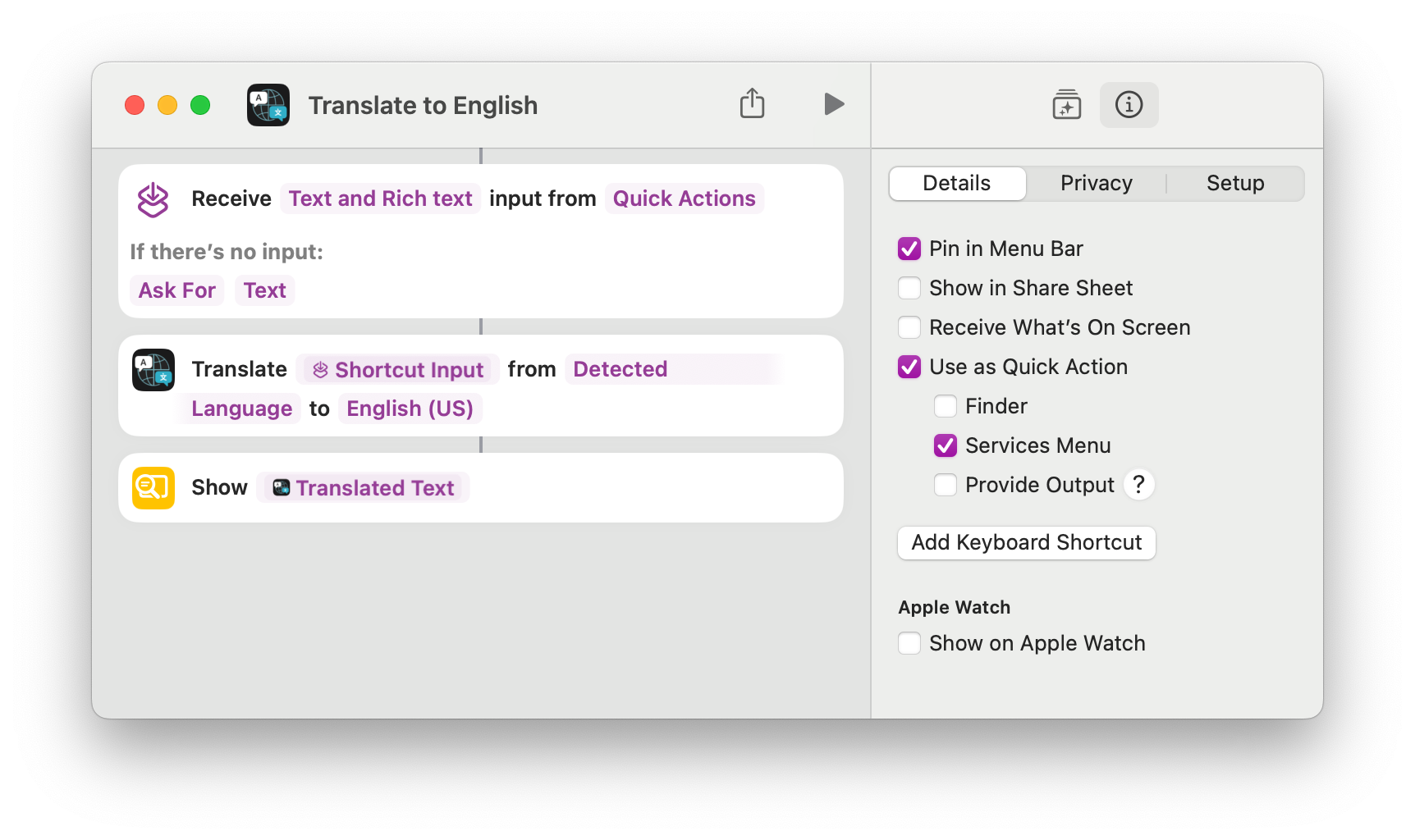
You can import it from iCloud here.